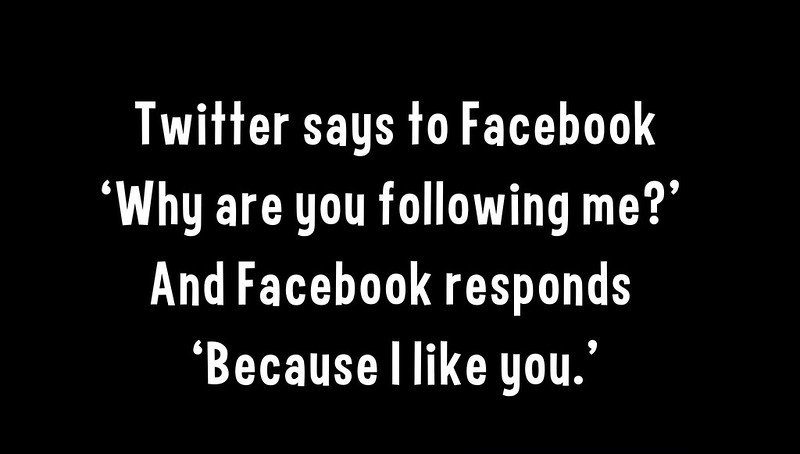Laughter, as they say, is the best medicine. According to an article from Psychiatric Times, happiness and humor can help improve brain function, manage perceptions of stress and develop and improve psychological sturdiness.
If you’re looking to brighten up someone’s day (and perhaps your day, as well), one of the fun activities you could do is to post funny tweets and Twitter memes that will make people LOL and ROFL.
Finding Funny Tweets on Twitter for Inspiration

If you want to learn how to write jokes on Twitter, you’ve got to study what the others are doing. Take inspiration from comedians, entertainers and other people with funny personalities.
Start by logging on to Twitter. The social media giant wants to make finding and seeing funny tweets and hilarious Twitter one-liners easy for its users. Thanks to the topics feature, you can now begin to follow things you like. What’s more, Twitter says that it can determine the tweets that you’ll find humorous based on what you retweet and like.
Alternatively, you can follow funny feeds and enjoy hilarious content from some of the comical voices on the web.
Consider following these tweeters who have mastered the art of the compact comedy:
Steve Huff (Twitter Handle: @Lifecoachers)
Steve created “Your Life Coaches” as a parody Twitter account. You’ll come across terrible life advice that people would never follow.
You’ll find the one-liner tweets to be incredibly funny. The post starts as somewhat promising and helpful — then takes a turn for the hilariously absurd.
Joe Mande (Twitter Handle: @JoeMande)
This comedian is a delight to see throw jokes at a live audience. If you are unable to make it to a show, his hilarious Twitter posts will suffice. He’s well-known for doing sarcastic retweets and posting condescending snaps at celebrities, such as Ryan Seacrest and Perez Hilton. If you’re looking for a great way to shake off the pandemic blues, make sure you follow this guy on Twitter.
Andy Borowitz (Twitter Handle: @BorowitzReport)
If you like both jokes and politics, consider following and laughing at the funny tweets of Andy Borowitz, a snarky satirist. He posts several hilarious tweets per day. You’ll most likely find him commenting on the news story of the hour — and giving you excellent daytime distractions.
Writing Funny Tweets
Reading funny tweets is just the start if you’re looking to produce hilarious Twitter posts of your own.
Here are other tips to help you come up with tweets that will tickle the funny bone of your friends and family:
Bounce Ideas Off with Another Person
Look for funny people in your friendship circle and send them funny Twitter one liners. Obtain feedback by finding out if your posts are hilarious or not. Bouncing off your ideas with someone will allow you to refine your jokes and edit your tweets before they go live.
Google Your Jokes First
Don’t tweet something that someone else has posted on Twitter or other websites. There are a lot of funny personalities on the web. Given the number of comedians out there, you’ll want to make sure that no one else has mentioned your jokes or funny tweets.
Try Throwing Puns
One word, two meanings — that’s a pun right there. Our mind looks at the first part of a sentence and assumes one meaning. When the punch line kicks in, the meaning becomes different.
Here’s an example: “Don’t get me wound up. Just watch. I might come down there and clock you!” The words in bold point to time puns. Pro-tip: Now that you’ve seen this joke, don’t reuse it. Come up with your own puns.
Producing Twitter Memes

Funny Twitter one liners are great, but you could take them up a notch by adding some visual aids. You could post hilarious Twitter memes that make people laugh.
Making memes for Twitter is easy. You could use Clideo’s online meme maker for free. Just follow these steps:
Upload Your Media
You could upload an image, a video or a GIF. The online meme generator supports a variety of file formats, including BMP, PNG, JPEG, MP4 and AVI. After uploading, select a template you want. Note: before you upload a photo, take note of the dimensions for Twitter. You may want to edit your images, so that they can adhere to the 1024 x 512-pixel requirement.
Unleash Your Creativity
Choose the emojis and text you’d like to include. You could also change the font, text alignment and crop options. Once you’re satisfied with your Twitter meme, hit the meme button and the tool will start generating your custom creation.
Download Your Completed Meme
Save the meme directly to your device, then post to Twitter or social media platforms.
These days, anyone can post funny tweets. If you are going to post jokes, make sure that they don’t risk rubbing people the wrong way. Other than that, have fun coming up with funny Twitter posts that can turn frowns and sighs into smiles and laughs.