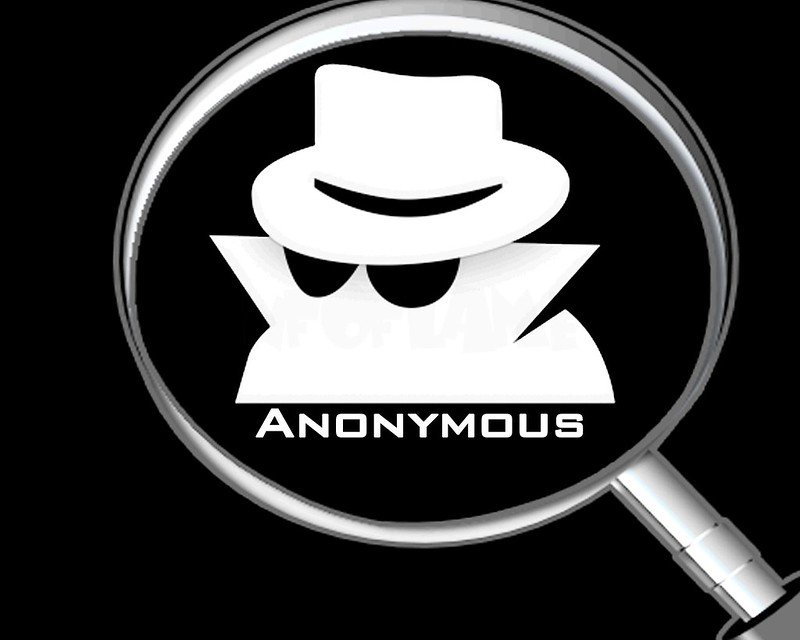Billions of people across the world use social media. Take Facebook as an example. As of December 21, 2020, the social media giant has approximately 2.8 billion monthly active users (MAUs).
Given the number of people on social media, people easily notice what you are posting or doing and when you’re doing that activity. When you want to voice your opinion or say something that may be a little controversial, you can expect some people to disagree with you. Sometimes, you could come across toxic or abusive social media users who stalk your social media accounts, harass you for citing your opinions, send death threats or ruin your reputation.
This is a primary reason people want to hide their identities. Staying under the radar in today’s social space can be difficult, but you can pull this off with the right tools and strategy.
You could, for starters, make an anonymous Twitter profile. Before we get to that, let’s learn what an anonymous Twitter account is and how you can recognize one at first glance.
Identifying an Anonymous Twitter Account
An anonymous Twitter profile is a user-created account wherein the individual doesn’t post or mention anything about themselves on Twitter. Instead of publishing a profile photo or a selfie, they usually upload a picture of a fictional character, a celebrity or an unrecognizable edited photo.
Besides that, you’ll know that you’re staring at an anonymous Twitter account when you stumble upon the following red flags:
- Nothing definitive on the user’s past and current location
- No photos of friends and family
- User never talks about their personal life
- Follows only a few people on Twitter (or never follows anyone in an attempt to keep their cover)
Making an Anonymous Twitter Account

When creating an anonymous Twitter account, you need to make sure that none of your activities get traced back to you. This means obtaining the following:
Tor Browser
If you’re going to create a Twitter burner account, you’ll need to use Tor, a decentralized network of servers that allow individuals to access websites anonymously, evade internet surveillance and bypass internet censorship. Twitter won’t know what your real IP address is if you connect using a Tor Browser. The social media website will instead see the address of a random Tor server.
Get started with Tor by downloading the browser here. Unlike traditional browsers like Firefox or Chrome, Tor will route all the web traffic over its network, concealing your true IP address.
Pro-tip: The Tor Browser is far from perfect. If you want to further protect yourself from the program’s possible security bugs, use an operating system designed to safeguard your anonymity, such as Qubes with Whonix and Tails.
An Anonymous E-Mail Address
Although well-known e-mail services like Yahoo! and Gmail allow anyone to create a free account, they require you to verify your identity with a phone number. Instead, choose other service providers.
One option you could consider is Riseup, a technology collective that offers e-mail, VPN and mailing list services to activists across the globe. Although the accounts are free and the site doesn’t require you to provide identifying information, you need an invite code from an individual who uses Riseup to create an e-mail account.
A Burner Phone
You can’t make an anonymous Twitter account by using your real phone number. You have to buy a cheap burner phone to maintain your anonymity. Purchase this device (using cash) preferably at a store that’s far away from where you live. Your goal is to leave fewer footprints behind to prevent “internet detectives” from discovering your true identity.
When you’re activating your handset, do it at a public place, such as a coffee shop, a park or a beach. Then, switch off your phone.
The Process of Creating a Twitter Account Anonymously
Got everything you need? Here are the steps to making an anonymous Twitter account:
- Grab your activated burner phone and laptop and head over to a public location.
- Sign up for a new Twitter burner account using Tor Browser and an anonymous e-mail account. After clicking Sign up, you’ll get a prompt to put in your phone number. Type in your burner phone number.
- Complete the phone number verification process. This typically involves obtaining a six-digit number, which you’ll use to complete the signup process.
- Switch off your burner phone, remove the phone battery if you can and throw the device away. You won’t be needing that anymore.
- Come up with a unique username.
Congratulations! You now have a completely anonymous Twitter profile.
Staying Anonymous on Twitter

Now comes the hard part: preserving your anonymity. You have to be extra careful with the stuff you post online. One wrong move could compromise your identity.
When maintaining an anonymous Twitter account, keep the following tips in mind:
- Always use Tor Browser when using your anonymous social media account — no exceptions.
- Never log in from a work PC or your company’s network. Use a personal computer instead.
- Be conscious of your word choice. Social media users may analyze your tweets to de-anonymize you. So, write in a voice that’s unique from your own. Make a habit of editing your tweets before posting. Better yet, get someone to edit your content for you.
- Avoid clicking links sent by Twitter users. These links could attempt to hack your Tor Browser or uncover your true IP address.
There’s a lot of work involved in creating and maintaining an anonymous Twitter account. When you’re using social media anonymously, remember to use all platforms wisely and with the right intent.